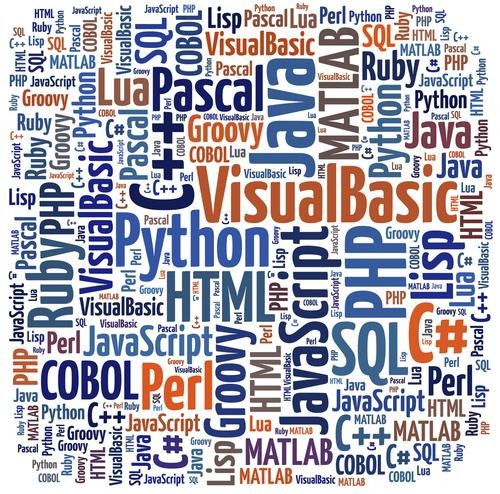| 일 | 월 | 화 | 수 | 목 | 금 | 토 |
|---|---|---|---|---|---|---|
| 1 | 2 | 3 | 4 | 5 | 6 | 7 |
| 8 | 9 | 10 | 11 | 12 | 13 | 14 |
| 15 | 16 | 17 | 18 | 19 | 20 | 21 |
| 22 | 23 | 24 | 25 | 26 | 27 | 28 |
- Python
- Set
- 구조체
- 메소드
- 파이썬
- list
- Split
- Rust
- 알고리즘
- Sort
- Algorithm
- join
- array
- HashMap
- in
- react
- numpy
- pandas
- stack
- MongoDB
- MySQL
- generic
- 소유권
- 원격 데스크탑
- 환경설정
- matplotlib
- heap
- MySQL 서버 구축
- 러스트
- 연관 함수
- Today
- Total
목록DataBase/SQLite (6)
미생
 [SQLite] 스크립트 불러와서 쿼리실행
[SQLite] 스크립트 불러와서 쿼리실행
I. 스크립트 내용 확인 II. 스크립트 불러와서 데이터 조회 스크립트 파일 불러오기 스크립트 내용 불러오기 스크립트 내용 실행 스크립트의 테이블 데이터 조회 조회 결과에서 상위부터 2개 레코드 출력 결과 SOURCE CODE https://github.com/hyunmin94/study_exam/commit/acc3e302d6046a603351c6f97598750fc241995e [SQLite] 스크립트 내용을 트랜잭션에 적용 · hyunmin94/study_exam@acc3e30 Permalink Browse files [SQLite] 스크립트 내용을 트랜잭션에 적용 Loading branch information Showing 1 changed file with 22 additions and 0 d..
 [SQLite] 트랜잭션 작업 스크립트에 저장
[SQLite] 트랜잭션 작업 스크립트에 저장
I. 트랜잭션에서의 작업 스크립트 처리 테이블 생성 : phonebook 테이블에 데이터 삽입 트랜잭션에서의 작업내용 scriptFile.sql 파일에 저장(iterdump 함수 사용) II. 스크립트 확인 트랜잭션에서의 작업 스크립트 확인 SOURCE CODE https://github.com/hyunmin94/study_exam/blob/master/SQLite/memoryScripteExam.py hyunmin94/study_exam Contribute to hyunmin94/study_exam development by creating an account on GitHub. github.com
 [SQLite] Python 환경에서 update 처리
[SQLite] Python 환경에서 update 처리
I. 테이블 데이터 확인 II. 테이블에 데이터 Update 처리 DB : sqlite TABLE : tblmember id 가 3이상인 레코드의 id를 id + 10 로 수정 III. 테이블 데이터 확인 SOURCE CODE https://github.com/hyunmin94/study_exam/blob/master/SQLite/updateExam.py hyunmin94/study_exam Contribute to hyunmin94/study_exam development by creating an account on GitHub. github.com
 [SQLite] Python 환경에서 insert 처리
[SQLite] Python 환경에서 insert 처리
I. 테이블 데이터 확인 II. 테이블에 데이터 Insert 처리 DB : sqlite TABLE : tblmember 단일 레코드로 삽입시 (execute 함수) 다중 레코드 삽입시 (executemany 함수) 결과는 동일 III. 테이블 데이터 확인 SOURCE CODE hyunmin94/study_exam Contribute to hyunmin94/study_exam development by creating an account on GitHub. github.com
 [SQLite] Python 환경에서 select 처리
[SQLite] Python 환경에서 select 처리
I. SQLite DB확인 (1) DataBase : sqlite (2) Table : tblmember (3) Table Data II. Python환경에서 SQLite의 데이터 조회 C:\DBExam\SQLiteExam\sqlite.db의 DataBase에 내용은 상위 사진과 동일하다. 출력 결과 SOURCE CODE hyunmin94/study_exam Contribute to hyunmin94/study_exam development by creating an account on GitHub. github.com
 [SQLIte] 설치방법
[SQLIte] 설치방법
■ SQLite MySQL나 PostgreSQL와 같은 데이터베이스 관리 시스템이지만, 서버가 아니라 응용 프로그램에 넣어 사용하는 비교적 가벼운 데이터베이스이다. Ⅰ 설치 경로 SQLite administration | SQLite Expert SQLite Expert: The expert way to SQLite SQLite Expert is a powerful tool designed to simplify the development of SQLite3 databases. It is a feature rich administration and development tool for SQLite designed to answer the needs of all users from writing s sql..