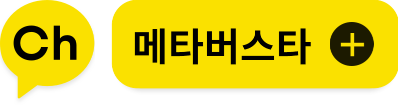[데이터 시각화] 히스토그램(matplotlib/pandas)
2020. 4. 26. 11:34ㆍProgramming Language/Python
반응형
■ 그래프 스타일
[데이터 시각화] 그래프 디자인 약어 정리 (그래프 색/그래프 선 스타일/ 마커)
그래프 스타일 ※ 컬러 지정을 위한 약어 컬러 약어 컬러 b 파란색(blue) g 녹색(green) r 빨간색(red) c 청녹색(cyan) m 자홍색(magenta) y 노란색(yellow) k 검은색(black) w 흰색(white) ※ 선의 스타일 지정을..
hyunmin1906.tistory.com
■ 그래프 범례 위치 해설
[데이터 시각화] 그래프 범례 위치 설정
그래프 범례 위치 해설 ※ 범례지정 legend()에서 loc 옵션 범례 위치 위치 문자열 위치 코드 최적 위치 자동 선정 best 0 상단 우측 upper right 1 상단 좌측 upper left 2 하단 좌측 lower left 3 하단 우측 low..
hyunmin1906.tistory.com
■ [matplotlib] 히스토그램
matplotlib.pyplot.hist(freq_data , [ , options])
- freq_data : y축 데이터 (도수 값 : 값은 계급에 해당하는 갯수)
- options : 생략가능
- bins : x축 데이터에 해당되는 계급의 구간수 (기본값 : 10) [숫자/'auto']
- color : 막대 그래프 컬러 (기본값 : 'b' 파란색)
- label : 범례에 사용될 문자열 지정
import matplotlib
import matplotlib.pyplot as plt
import numpy as np
# 그래프에 한글 출력시 폰트 변경 (기본폰트 : sans-serif)
matplotlib.rcParams['font.family'] = 'Malgun Gothic'
# 그래프에서 마이너스(-)폰트 깨짐 방지
matplotlib.rcParams['axes.unicode_minus'] = False
# 수학 점수 25개
math = [97, 72, 95, 68, 66, 74, 86, 73, 85, 90, 82, 92, 96, 100, 97, 75, 96,
60, 83, 68, 97, 72, 91, 81, 70]
# x축 계급 구간 : 8단계로 지정
plt.hist(math, color='c', bins=8)
# x축 라벨
plt.xlabel('수학시험 점수')
# y축 라벨
plt.ylabel('도수(frequency)')
# 타이틀
plt.title('수학시험 히스토그램')
plt.grid()
plt.show()
■ [pandas] 히스토그램
DataFrame_obj.plot.hist( [ , options])
- options : 생략가능
- bins : x축 데이터에 해당되는 계급의 구간수 (기본값 : 10) [숫자/'auto']
- color : 막대 그래프 컬러 (기본값 : 'b' 파란색)
- label : 범례에 사용될 문자열 지정
import matplotlib
import matplotlib.pyplot as plt
import pandas as pd
# 그래프에 한글 출력시 폰트 변경 (기본폰트 : sans-serif)
matplotlib.rcParams['font.family'] = 'Malgun Gothic'
# 그래프에서 마이너스(-)폰트 깨짐 방지
matplotlib.rcParams['axes.unicode_minus'] = False
# 수학 점수 25개
math = [97, 72, 95, 68, 66, 74, 86, 73, 85, 90, 82, 92, 96, 100, 97, 75, 96,
60, 83, 68, 97, 72, 91, 81, 70]
# 컬럼명(Student)이 범례문자열로 자동 지정
dataframe_hist = pd.DataFrame(math, columns=['Student'])
# x축 계급 구간 : 8단계로 지정
math_hist = dataframe_hist.plot.hist(bins=8, color='c', grid=True)
# x축 라벨
math_hist.set_xlabel('수학시험 점수')
# y축 라벨
math_hist.set_ylabel('도수(frequency)')
# 타이틀
math_hist.set_title('수학시험 히스토그램')
plt.show()
SOURCE CODE
hyunmin94/hyunmin
Contribute to hyunmin94/hyunmin development by creating an account on GitHub.
github.com
반응형
'Programming Language > Python' 카테고리의 다른 글
| [데이터 시각화] 그래프 범례 위치 설정 (0) | 2020.04.29 |
|---|---|
| [데이터 시각화] 파이 그래프(matplotlib/pandas) (0) | 2020.04.27 |
| [데이터 시각화] 막대 그래프(matplotlib/pandas) (0) | 2020.04.25 |
| [디자인 시각화] 산점도 (matplotlib/pandas) (0) | 2020.04.24 |
| [데이터 시각화] 그래프 디자인 약어 정리 (그래프 색/그래프 선 스타일/ 마커/기타 스타일) (0) | 2020.04.24 |