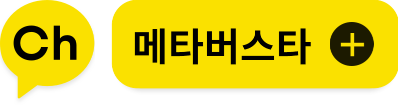[JAVA] 이클립스(Eclipse) 설치
2020. 7. 27. 11:14ㆍProgramming Language/JAVA
반응형
■ 설치파일이 아닌 압축파일로 이클립스(Eclipse) 설치
※ 다운로드 경로 : https://www.eclipse.org/
The Community for Open Innovation and Collaboration | The Eclipse Foundation
The Eclipse Foundation - home to a global community, the Eclipse IDE, Jakarta EE and over 375 open source projects, including runtimes, tools and frameworks.
www.eclipse.org
설치 방법
▶ 1. Download 버튼 클릭

▶ 2. Download Package 클릭

▶ 3. 버전 선택 설치
1) 최신 버전 설치시 'Eclipse IDE for Enterprise Java Developers' 클릭

2) 최신 버전이 아닌 다른 버전 설치를 희망하는 경우

▶ 4. Download 버튼 클릭

▶ 5. 설치 완료 후 원하는 경로에 압축 해제

▶ 6. 압축해제를 완료한 폴더에서 eclipse.exe 파일 실행

▶ Ecliplse 설치 완료 !!!

반응형
'Programming Language > JAVA' 카테고리의 다른 글
| [JAVA] 인터페이스(interface) 정리 (0) | 2020.07.31 |
|---|---|
| [JAVA] 추상클래스(abstract class) 정리 (0) | 2020.07.31 |
| [JAVA] 다운캐스팅(DownCasting) 정리 (0) | 2020.07.31 |
| [JAVA] 업캐스팅(Upcasting) 정리 (0) | 2020.07.31 |
| [JAVA] 자바 개발 환경 설정 (0) | 2020.05.07 |